In this article, I am going to share as much as I can about the Polygon Blockchain. If you are new to the crypto world, you may have only heard about Bitcoin and Ethereum so this may be your first introduction to Polygon. My goal is to help teach you everything you’ll need to know about it and when I don’t know the answer, to direct you to a resource that can help.
One of the main reasons that people are starting to use Polygon more is the cost and speed of transaction fees. For example, if I were to transfer any Ethereum on the Ethereum blockchain, it currently would cost be 242 gwei. If you haven’t used Ethereum enough to know that that’s a pretty hefty price for using the network, trust me. It’s a lot.
A “reasonable” cost for gas fee (in my eyes) would be less than 50 gwei. However, that hasn’t happened to me recently. That means I’ve been having to spend around $100 for every transaction I’ve done on the Ethereum blockchain. With a recent NFT I minted on Ethereum, I ended up having to spend ~$175 just in gas fees, not counting the actual cost of minting the project.
With a typical Polygon transaction, you’ll be spending $0.01 or less per transaction. Talk about a huge money saver. Especially when you’re doing smaller transfers. You don’t want to try to send someone $20 to pay for something and end up paying $100 just to send it. That’s what’s currently happening on Ethereum.
What Is Polygon? what is polygon blockchain
Polygon is a network that is a lot cheaper than Ethereum for users to learn how to do things in the DeFi world without having incredibly costly mistakes. In other cases, Polygon is the future of scaling Ethereum.
How Does Polygon Work?
Polygon is driven by the Layer-2 Scaling Solution and the Proof Of Stake protocols. It serves as a “commit chain” to the main “Ethereum chain”.
Basically, that means that the “commit chain” is a transaction network that works close to the original chain, which would be Ethereum in this instance. In Polygon’s case, it works alongside Ethereum.
The Polygon blockchain groups up clusters of transactions and processes them all together. This is all done before sending the data back to the Ethereum chain. Basically, the polygon platform sends little “screenshots” of what’s happening on the network over to Ethereum without having to overwhelm the Ethereum blockchain with nonstop transactions.
In fact, the Polygon network can process up to 65,000 Transactions Per Second (TPS).
Why Would You Use Polygon?
One of the simplest reasons for using Polygon is because it’s faster and cheaper to use than Ethereum. Let’s say that you are just learning about DeFi and you only have a starting budget of $500 to learn with. If you were to use only the Ethereum network, you may end up going through your entire budget paying gas fees to transfer to different tokens.
With Polygon, once you’ve got your budget onto the network, the transaction fees are typically less than $0.01 so you are able to make more mistakes and not get totally burned by gas fees.
One simple example could be you trying to take a 20% profit on a certain trade. If you were to do that on Ethereum, you could have $100 that turned into $120, and then trying to convert it back you could end up having to pay $30+ in fees to convert back to your original token. So your $120 profit turns into only $90… so a loss of $10. No good!
With Polygon, you could do the same type of trade, collect your 20% ROI and only pay around $0.01 for the trade to go through.
There are fewer tokens available for trade on Polygon compared to Ethereum or even Binance Smart Chain. However, over time I believe more and more tokens will move to Polygon.
What Is A Polygon Bridge?
A Polygon Bridge is a platform that takes your token from a certain chain and moves it over to the Polygon Chain. For example, you could have 1 Etherum on the Ethereum blockchain in your MetaMask wallet. To be able to use that same Ethereum over on the Polygon network, you would need to bridge it.
I heard a good example of someone referring to them as different tracks, like train tracks. Think about 2 train tracks traveling in the same direction, one of them is Ethereum and the other is Polygon. Unless you use a bridge, your train car can never get onto the other track.
However, if there is a bridge, your car can easily transfer over to the other track.
You do have to pay to bridge from Ethereum over to Polygon. I know, I know… I’m not thrilled about it either, but this is the way it is. It’s kinda like in the real world. If you are on a track and want to get to another one, you might have to pay the person who built the bridge or the person who’s there to switch it over so you can easily switch tracks.
The good news is that once your Ethereum (or other tokens) are on Polygon it is really easy to exchange them with low fees.
How Do You Bridge to Polygon?
The easiest way to bridge to polygon is with Zapper.fi , which is a free service that is often used to track all of your DeFi portfolio in one place. It also allows you to quickly bridge assets that are on the Ethereum blockchain over to the Polygon blockchain.
To do this, all you need to do is log in with your MetaMask wallet to Zapper.fi and head over to the left sidebar and click on the section with the “… More” and click it, and then select “Bridge”.
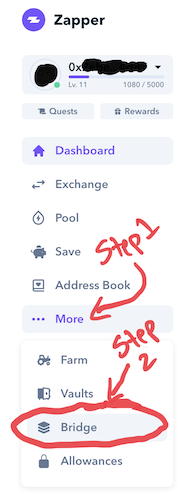
After this, you’ll see a new screen where you will have to do a few things. First, you’ll want to make sure that you are on the correct network. In this case, you should be on the “Ethereum” network and then make sure you’ve selected the right token. In this example, we are using “ETH” as you can see in the picture below. After you’ve confirmed that, you’ll want to type in the amount you would like to bridge.
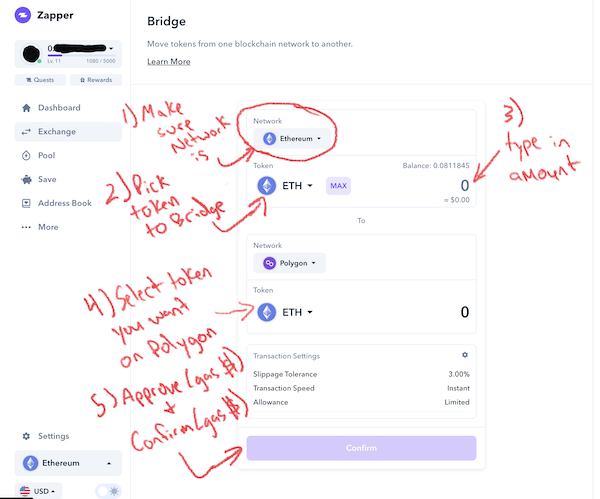
After that, you will want to make sure that you are on the correct network “Polygon” and select the correct token “ETH” as you can see in the picture above.
Now, this is where it might get a little bit frustrating for you, it was for me. The first time you use the bridge to move a token over, you have to “Approve” of Zapper.fi on Metamask to use the funds in your wallet. This means you’ll have to use gas and will be charged a gas fee. After you approve it, you’ll also need to pay a gas fee to “Confirm” the transaction for the bridge to happen.
It’s important to make sure that you are aware of these gas fees and that you aren’t spending all of your Ethereum to cover these costs. You can look at the price of gas on the right side of Zapper.fi and it will tell you the estimate cost per transaction. Costs currently (as of November 16, 2021) are currently around 145 gwei. As of the time of writing that for me, that’s about $50-$55. So keep that in mind when you are doing these transfers.
You want to make sure that you have enough Ethereum to cover the fees along with the transfer. It also need to make sense for you to be sending enough Ethereum in order to make it worth it. If you’re paying 1/2 of the amount of ETH you have to transfer, it might be best to wait for a time with lower gas fees.
Is Polygon Cheaper Than Ethereum?
Yes, Polygon is cheaper than Ethereum. Currently, as of November 22, 2021, 1 Ethereum has a value of $4,098 and 1 Polygon/MATIC is $1.56. Doing anything on the Polygon network is also a lot cheaper than doing anything on the Ethereum blockchain.
Are there NFTs on the Polygon Blockchain?
There are NFTs that are hosted on the Polygon Blockchain. The cost of both uploading the NFT for the artist is cheaper, along with the cost of purchasing the NFT for the buyer. If you are an artist, I highly recommend looking into the Polygon blockchain to upload your artwork.
Recent Posts
How To Get The Best Performance from Decentraland on Your Computer
Hardware acceleration: https://docs.decentraland.org/decentraland/hardware-acceleration/ Hardware acceleration Since Decentraland runs in a web browser, you might need to configure your browser...
Are you looking to find the best NFT photography projects to invest in? NFT's are one of the best ways for artists to get paid for their work. The idea of a "starving artist" is finally switching and...